Usually the most common problem that when you start Spinner 360 photo booth software you loose your connection to the internet.
It happens because auto connection is turned on (gopro tab) and the software tries to connect to the GoPro. And it doesn't matter if it's turned on or off. It will still try to connect to it by Wi-Fi.
You may turn off auto connection and to connect to your wi-fi.
In case if you want to have GoPro +wi-fi connected at a time, then you may use:
1.Wi-fi adapter.
Check it on amazon.
It allows you to connect to the second network. You'll be able to connect to your wi-fi + GoPro at a time. You'll just see the second network available.

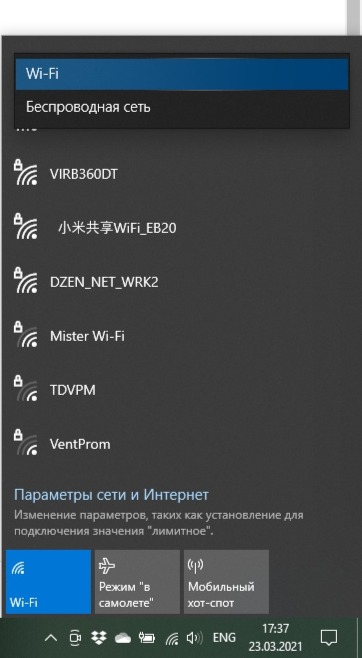
2. Connect your phone by wire to the laptop's USB port.
In this case you'll use your mobile phone traffic.
To be honest, we've used thissolution when been in PBX show in Vegas and in expo in England.

3. Connect ethernet wire from router to your laptop. Rather stable decision. In Russia on big events we usually use this solution.


